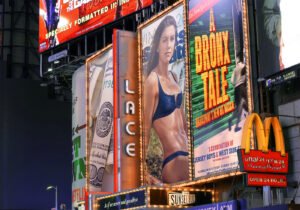Introduction:
In today’s digital age, AI video generators are revolutionizing content creation. Understanding how these tools work and their limitations can empower you to create captivating videos effortlessly. Let’s delve into the world of AI video generators and discover how you can leverage them to enhance your content strategy.
How AI Video Generators Work:
AI video generators utilize cutting-edge artificial intelligence algorithms to analyze textual descriptions provided by users. Once you input your script, the AI dynamically generates a video incorporating relevant images, stock footage, transitions, and in some cases, even voiceovers. This seamless process transforms your ideas into engaging visual narratives with minimal effort.
Exploring Free AI Video Generators:
While free AI video generators offer an accessible entry point into this technology, it’s essential to understand their limitations. These constraints may include restricted video length, watermarks on the final output, lower resolution, and fewer customization options. However, despite these limitations, several platforms stand out for their user-friendly interfaces and robust features:
- Synthesia: Synthesia offers a user-friendly interface with several free video templates to kickstart your projects. With simple, text-based input, this platform focuses on creating videos with AI avatars as presenters, adding a unique touch to your content.
- Canva: Part of Canva’s versatile suite of design tools, Canva’s AI video generator empowers users to create compelling videos from textual descriptions. Unlike Synthesia, Canva doesn’t rely on avatars, offering more flexibility in video creation. While customization options are available, they might be more limited compared to other platforms.
- InVideo AI: InVideo AI provides a diverse range of workflows tailored to various video types, offering users greater flexibility in content creation. With a degree of editing control over AI-generated content, users can fine-tune their videos to align with their vision effectively.
- Kapwing AI Video Generator: Kapwing stands out for its intuitive user interface and comprehensive editing features. Beyond generating AI-powered videos, Kapwing allows users to adjust and refine the generated content, ensuring a polished final product.
Generating Your First Free AI Video: Embarking on your AI video creation journey is simple with these step-by-step instructions:
- Choose a Tool: Select a platform from the list of free AI video generators mentioned above.
- Sign Up if Needed: Register for a free account on the chosen platform.
- Provide Your Script: Input a detailed description of your desired video content.
- Customize (if Available): Explore customization options to tailor the video to your preferences.
- Generate Your Video: Initiate the video generation process and allow the AI to work its magic.
- Review and Download: Evaluate the results and make any necessary adjustments. Once satisfied, download your video masterpiece!
Important Considerations: As you embark on your AI video creation journey, keep these essential considerations in mind:
- Experiment: Explore different platforms to find the one that best aligns with your style and requirements.
- Be Descriptive: Provide detailed scripts to enable the AI to accurately visualize your ideas.
- Expect Refinement: Free AI-generated videos may require additional editing to achieve a polished finish. Fortunately, the platforms discussed above offer editing features to facilitate this process.
Conclusion: Harnessing the power of AI video generators can elevate your content creation endeavors to new heights. By understanding how these tools work, exploring free options, and following best practices, you can unlock endless possibilities for captivating visual storytelling. Embrace the future of content creation with AI video generators today! Let me know if you’d like to delve deeper into specific tools or brainstorm video ideas tailored to your needs.
- Marketing Tools that help you to Grow More
- How to learn Digital Marketing Free of cost ?
- Best Free Website Builder Platform
- How tinder made itself a big company?
- Online Shopping Tricks to Save You Money
- Top 5 international job search sites